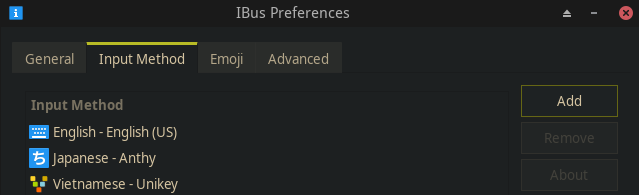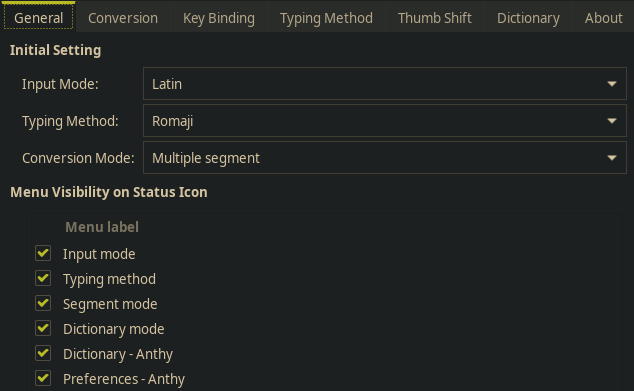There are at least 2 ways of setting up a CJK environment if you want to type in these languages or more: IBus and fcitx. Today we'll be using the former, but if you want to use the latter, head to Alex's blog: https://dragonman225.js.org/linux-fcitx.html
CJK → Chinese, Japanese, Korean → ibus-chewing, ibus-anthy, ibus-hangul respectively
Bonus: Vietnamese → ibus-unikey
Installation
You probably need fonts first:
sudo pacman -S \
wqy-microhei wqy-microhei-lite \
otf-ipafont \
ttf-baekmukAfter the above, we go for IBus and its method engines:
sudo pacman -S ibus ibus-chewing ibus-anthy ibus-hangulNow put the following in either ~/.xprofile (create if it doesn't exist) or ~/.xinitrc, as pointed out by this ArchWiki article:
export GTK_IM_MODULE=ibus
export XMODIFIERS=@im=ibus
export QT_IM_MODULE=ibusConfigure IBus
Either do ibus-setup or click on IBus Preferences from the menu, then add your input methods:
Remember that you need to also head to each IM's Preferences option if you want to change any setting modularly
Usage Guide:
Switching Input Methods:
Super (hold) + Space: Scrolling through IMs
Japanese:
Ctrl + Jto switch between Latin and Kana while in Japanese IM. I changed this intoAlt + `- Hiragana: Type the romaji version normally and press
Enter - Katakana: Type the romaji version normally and press F7
- Kanji: Prediction should be used here. Type the romaji version of each Kanji, then press
Tab
Have fun~
キョンくん電話!
キョンくん電話!
キョンくん電話!
キョンくん電話!